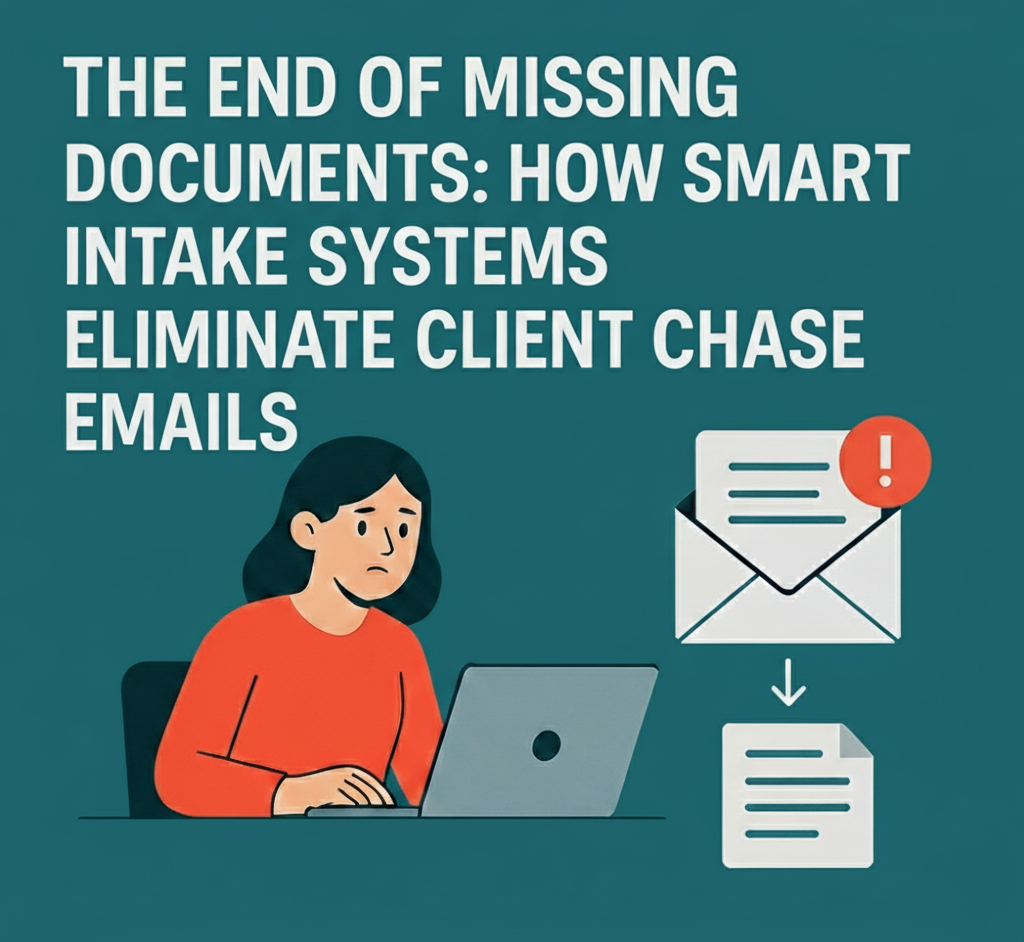The End of Missing Documents: How Smart Intake Systems Eliminate Client Chase Emails
The Tuesday Morning Routine
Every Tuesday morning, Sarah opens her email to find the same pattern: a new client signed on Friday, and she still needs their tax documents to start working. She sends another follow-up email asking for the missing W-2s and 1099s. The client responds three days later apologizing and promising to send everything “by tomorrow.”
A week passes. Still missing the Schedule K-1 from their partnership. Another email. Another apology. Another delay.
By the time Sarah finally receives all documents, two weeks have passed and the client is asking why their return isn’t ready yet. Sound familiar?
This scenario plays out in CPA firms across the country every day. The endless back-and-forth of document collection consumes hours of professional time that should be spent on actual accounting work.
The Real Cost of Document Chase
Most CPA firms don’t realize how much time they lose to document collection bottlenecks. Here’s what the typical process looks like:
Week 1: Client signs engagement letter, receives generic document request list via email Week 2: Follow-up email asking for missing documents, client promises to send them Week 3: Second follow-up call, client says they “forgot” about specific forms Week 4: Third contact attempt, finally receive documents but some are incomplete Week 5: Request missing pages or corrected documents Week 6: Finally have complete documentation to begin work
Six weeks from engagement to project start. During tax season, this timeline can stretch even longer as both firms and clients become overwhelmed with volume.
The hidden costs accumulate quickly:
- Administrative time spent tracking missing documents
- Delayed project starts that compress work timelines
- Client frustration from repeated follow-up contacts
- Staff stress from managing incomplete engagements
- Lost billable hours while waiting for required information
For a typical CPA firm, document collection delays can consume 15-20 hours weekly across all active engagements.
Smart Intake: A Different Reality
Modern document intake systems transform this frustrating process into a streamlined workflow that works automatically. Here’s how the same scenario plays out with intelligent automation:
Day 1: Client signs engagement letter and immediately receives personalized document portal access Day 2: Automated system sends reminder with specific document checklist for their entity type Day 3: Client uploads available documents, system confirms receipt and identifies missing items Day 4: Targeted reminder sent only for missing documents, with explanations for why each is needed Day 5: Final documents received, system confirms completeness and notifies staff Day 6: Work begins with complete documentation
Six days instead of six weeks. The transformation isn’t just about speed, it’s about removing the administrative burden entirely.
How Smart Document Systems Actually Work
Intelligent intake systems use several technologies working together to eliminate manual document management:
Automated Client Communication The system sends personalized document requests based on client type and service level. Individual tax clients receive different checklists than S-corporations. The communications are professional, branded, and include clear explanations for why each document is needed.
Real-Time Status Tracking Both staff and clients can see exactly what’s been received and what’s still missing. No more guessing games or duplicate requests. The system updates automatically as documents are uploaded.
Smart Document Recognition Advanced systems can identify document types automatically. When a client uploads their W-2, the system recognizes it and checks it off the requirements list. If they upload an incomplete form, the system can flag it for review.
Escalation Management The system handles follow-up communications automatically. If documents aren’t received within specified timeframes, it escalates with increasingly urgent reminders. Staff only get involved when human attention is actually needed.
Integration Capabilities Documents flow directly into the firm’s file structure with proper naming and organization. No more manual downloading, renaming, and filing. Everything is organized correctly from the moment it arrives.
Industry Data on Document Collection
Recent studies on CPA firm operations show significant time allocation to document management:
Time Allocation Research:
- Document collection and follow-up accounts for 25-30% of non-billable administrative time
- The average firm makes 3-4 contact attempts per client to collect complete documentation
- During tax season, document-related communications can increase by 200-300%
Client Experience Impact:
- 68% of CPA clients report frustration with repetitive document requests
- Response times improve by 40-60% when clients have clear, organized request systems
- Client satisfaction scores increase significantly when document requirements are communicated clearly upfront
Efficiency Improvements:
- Firms using automated intake systems reduce document collection time by 50-70%
- Average time from engagement to project start decreases from 3-4 weeks to 5-7 days
- Staff report 40% less stress during peak seasons when document workflows are automated
Beyond Basic Automation
The most effective intake systems go beyond simple document collection to create comprehensive client onboarding experiences:
Customized Workflows Different client types receive different processes. Individual tax clients get straightforward document lists, while business clients receive more complex checklists that may include bookkeeping records, payroll summaries, and prior year comparisons.
Educational Components The system can include explanatory videos or documents that help clients understand why specific information is needed and how to locate it. This reduces confusion and improves compliance rates.
Integration with Existing Systems Documents don’t just get collected, they get properly organized and integrated with the firm’s existing file management and practice management systems. The information flows seamlessly into work processes.
Client Portal Access Many systems provide secure portals where clients can track their document submission status, receive updates, and communicate directly with staff when questions arise.
Implementation Considerations
Moving from manual document collection to automated intake requires planning and attention to client communication:
Client Education Some clients, especially those who have worked with the firm for years, may need guidance on using new systems. Clear instructions and possibly brief training calls help ensure smooth transitions.
Process Standardization Automated systems work best when document requirements are standardized across similar client types. This may require some process refinement before implementation.
Staff Training Team members need to understand how to use the system effectively and how to handle exceptions that require human intervention.
Gradual Implementation Many firms find success implementing automated intake for new clients first, then gradually transitioning existing clients during natural engagement renewal periods.
Measuring Success
Track these metrics to understand your intake automation impact:
Efficiency Metrics:
- Average time from engagement to complete documentation
- Number of follow-up contacts required per client
- Hours spent on document-related communications weekly
Client Experience Metrics:
- Document submission completion rates
- Time clients take to provide required information
- Client satisfaction scores during onboarding
Business Impact Metrics:
- Revenue per employee improvements from reduced administrative overhead
- Capacity for new clients without additional administrative staff
- Staff stress and satisfaction during busy seasons
Most firms see measurable improvements within 30-60 days of implementation.
The Competitive Reality
Client expectations continue to evolve based on their experiences with other service providers. Many industries have moved to self-service portals and automated communication systems. CPA clients increasingly expect the same level of organization and efficiency from their accounting professionals.
Firms that continue relying on manual document collection processes risk appearing unprofessional compared to competitors who have embraced systematic approaches. The document intake experience often sets client expectations for the entire engagement.
More importantly, the time savings from eliminating document chase activities can be redirected toward higher-value advisory services that command premium rates and create stronger client relationships.
Getting Started
Transforming document collection from a time-consuming bottleneck into a smooth automated process requires the right technology and implementation approach. Start by:
- Document your current process: Track how much time your team actually spends on document collection and follow-up activities
- Identify pain points: Note where delays most commonly occur and which client types create the most administrative overhead
- Define success metrics: Establish clear goals for time savings and process improvements
- Choose appropriate technology: Look for systems that integrate well with your existing practice management and document storage solutions
The technology exists today to eliminate document collection as a source of administrative overhead and client frustration. The firms that implement these systems first will have significant advantages in efficiency, client satisfaction, and staff productivity.
Ready to eliminate document chase emails from your practice? Contact us to see how automated intake systems can recover 10-15 hours weekly while improving client experience and staff efficiency.