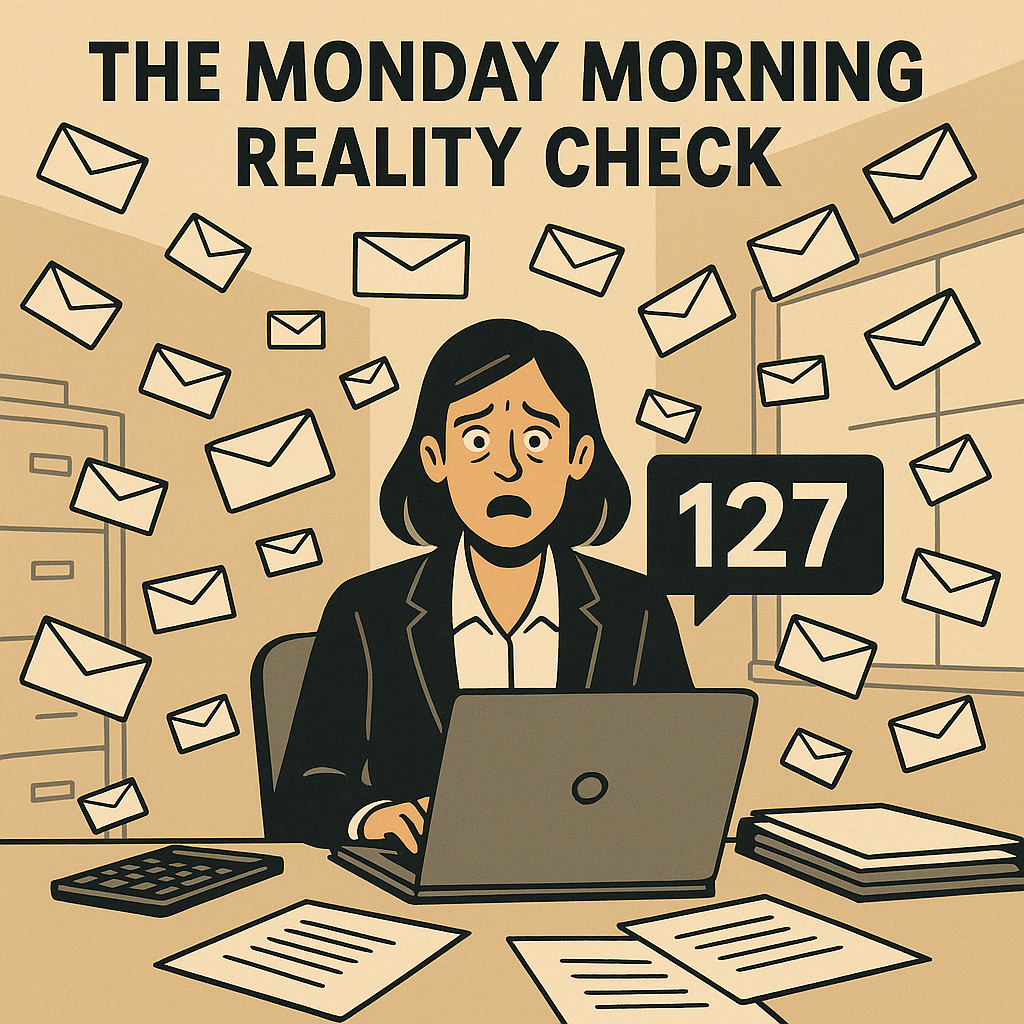From Inbox Chaos to Organized Efficiency: AI Email Management for Tax Professionals
The Monday Morning Reality Check
Picture this: You arrive at the office Monday morning to find 127 unread emails. Tax documents from the Johnson family are mixed in with promotional emails. An urgent extension request from a corporate client sits buried under newsletters you never signed up for. Meanwhile, Mrs. Patterson’s 1040 documents are scattered across three different email threads, and you’re not even sure if you received her W-2 yet.
Sound familiar? If you’re nodding your head, you’re experiencing what 89% of CPA firms deal with daily: inbox chaos that destroys productivity and creates client service nightmares.
The Hidden Cost of Manual Email Management
Most CPAs don’t realize how much time they’re actually losing to email chaos. Here’s the breakdown:
Daily Email Tasks:
- Scanning through mixed emails: 45 minutes
- Searching for specific client documents: 30 minutes
- Manually sorting and filing attachments: 60 minutes
- Following up on missing documents: 25 minutes
Total daily loss: 2.5 hours per person
For a 4-person firm, that’s 10 hours daily—or 50 hours weekly—spent on email management instead of actual accounting work. During tax season, these numbers can double.
Before Automation: A Day in Email Hell
Let’s follow Sarah, a CPA at a mid-size firm, through her typical morning:
8:30 AM: Opens email to 89 new messages 8:45 AM: Finds three different emails from client “ABC Corp” with various documents 9:10 AM: Realizes she can’t find last week’s payroll documents from the same client 9:25 AM: Searches through email threads trying to piece together what’s missing 9:45 AM: Manually downloads attachments, renames files, and saves to correct folders 10:30 AM: Finally ready to start actual work—2 hours into her day
This scenario repeats for every client, every day.
After Automation: Sarah’s New Reality
With AI email management, Sarah’s morning looks completely different:
8:30 AM: Opens email dashboard showing organized client communications 8:32 AM: Reviews auto-generated summary: “ABC Corp – All Q3 documents received, missing only October payroll summary” 8:35 AM: Clicks into ABC Corp folder where all documents are properly named and organized 8:37 AM: Sees automated reminder already sent to client about missing payroll document 8:40 AM: Begins actual accounting work—10 minutes after arriving
The transformation isn’t magic—it’s intelligent automation working 24/7 in the background.
How Smart Email Routing Actually Works
Modern AI email management systems use several key technologies to transform chaos into order:
1. Intelligent Client Recognition
The system learns to identify emails from existing clients using:
- Email addresses and domains
- Client names in subject lines or signatures
- Company references in email content
- Historical communication patterns
2. Document Classification
AI automatically categorizes attachments by:
- File type and naming conventions
- Content analysis of PDFs and documents
- Tax form recognition (1040, 1120S, 1065, etc.)
- Date ranges and tax year identification
3. Priority Flagging
The system assigns priority levels based on:
- Upcoming deadlines for specific clients
- Document types (extensions vs. regular filings)
- Client tier levels (VIP clients get higher priority)
- Urgency keywords in email content
4. Automated Organization
Once classified, emails and documents are:
- Routed to appropriate team members
- Filed in correct client folders with proper naming
- Added to client records with status updates
- Flagged for follow-up if incomplete
What the Industry Data Shows
According to recent studies on CPA firm productivity and email management:
Time Allocation Research:
- The average CPA spends 23% of their workday on email-related tasks
- Document retrieval and organization accounts for 15-20% of administrative time
- During tax season, email management can consume up to 35% of available hours
Common Pain Points:
- 67% of accounting firms report that disorganized client communications are a major productivity barrier
- The average professional checks email every 6 minutes during the workday
- It takes an average of 23 minutes to fully refocus after an email interruption
Automation Impact Studies:
- Firms implementing email automation typically see 40-60% reduction in administrative time
- Document processing errors decrease by an average of 50-70% with automated systems
- Client response times improve by 3-5x when email workflows are automated
The Competitive Advantage Factor
While you’re drowning in email chaos, forward-thinking CPA firms are leveraging automation to:
- Respond faster: Clients get immediate confirmations and status updates
- Work more accurately: No more lost documents or missed deadlines
- Scale efficiently: Handle more clients without hiring additional staff
- Focus on value: Spend time on advisory services instead of data entry
Your clients are already experiencing this level of service from other providers. The question isn’t whether you need email automation—it’s whether you can afford to fall further behind.
Implementation Reality Check
Many CPAs worry that implementing AI email management will be:
- Too expensive
- Too complicated to set up
- Too disruptive to current workflows
- Too risky for client data security
The truth is modern automation systems are designed specifically for professional services firms. They integrate seamlessly with existing email systems, require minimal training, and include built-in security features that often exceed manual processes.
Most firms see positive ROI within the first month through time savings alone.
Getting Started: Your Next Steps
Transforming your inbox from chaos to efficiency doesn’t require a complete overhaul of your practice. Start with these priorities:
- Audit your current email chaos: Track how much time you actually spend on email management for one week
- Identify your biggest pain points: Missing documents? Slow client responses? Mixed-up communications?
- Define success metrics: How much time do you want to save? How much faster should client responses be?
- Choose the right automation partner: Look for CPA-specific experience and proven results
The Bottom Line
Email chaos isn’t just an inconvenience—it’s a profit killer that’s destroying your competitive position. While you manually sort through client communications, automated firms are delivering faster, more accurate service that clients are willing to pay premium rates for.
The technology exists today to transform your practice. The question is whether you’ll implement it before your competitors do.
Ready to eliminate email chaos in your practice? Contact us for a free demo showing exactly how AI email management can save your firm 15+ hours weekly while improving client service.